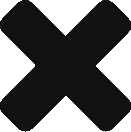If you ever run into an issue in Outlook 2003 where images are displayed as a red x or if you have an issue opening up attachments. You may need to clear you Outlook Secure Temp Folder.
Here are the steps to do so:
1. Exit Outlook
2. Open your registry with regedt32
3. Go to HCUSoftwareMicrosoftOffice11.0OutlookSecurity
4. Copy the value in OutlookSecureTempFolder, it should look like
“C:Documents and SettingsusernameLocal SettingsTemporary Internet FilesContent.OutlookYLCQ3KBR”
5. Paste what you copied into explorer.
6. Select all and delete.
7. Open up Outlook and you’ll be able to see embedded images and open up attachments again.
Outlook tip
-
Recent Posts
Archives
- January 2020
- April 2018
- March 2018
- December 2017
- October 2017
- July 2017
- October 2016
- September 2016
- December 2015
- November 2015
- October 2015
- August 2015
- July 2015
- December 2014
- November 2014
- October 2014
- September 2014
- July 2014
- June 2014
- October 2013
- July 2013
- March 2013
- February 2013
- March 2012
- July 2011
- May 2011
- April 2011
- March 2011
- February 2011
- January 2011
- December 2010
- November 2010
- June 2010
- May 2010
- February 2010
- January 2010
- December 2009
- November 2009
- May 2009
- February 2009
- December 2008
- March 2007
- November 2006
- October 2006
- September 2005
- May 2005
- March 2005
- February 2005
- January 2005
- December 2004
- October 2004
- September 2004
- August 2004
- July 2004
- June 2004
- May 2004
- April 2004
- March 2004
- November 2003
Categories
Meta