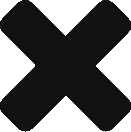Installed it on my work BB. Sometimes it’s just easier on a real keyboard. The virtual one on my Samsung Vibrant can be a real challenge at times.
busy day
such a busy today. so much cleaning, not including the daily task of caring for our children.
spent almost an hour just putting together a damn steam cleaner. but damn… the carpets are clean. maybe this is something i’ll be doing once a month. so much crud in the carpets… ugg. at least there’s no more dog pee smell, hope it stays that way. anyway, this carpet is so clean now, i’m amazed. next up is to figure out how to shine up the kitchen floor. oh yeah, i think the oriental rug needs to get replaced. its getting a bit dangerous since it’s getting frayed in a high traffic area.
i feel the need to rearrange the house, my feng shui, but i need to educate myself on it more. the house definitely needs a more positive energy in it, but it’s definitely on its way.
married life with kids is so different. time management is such a key component to managing our lives, that without it, there is no way possible that i can see anyone staying sane.
Roku recently added some channels to it’s lineup so now i can listen to Pandora, watch my TWiT shows, and some other shows that i normally watch. there’s this other subscription service call motionbox where i can add videos to it so i can watch home videos on the big screen. not sure if i want to do that or keep them on youtube. maybe youtube will make it on Roku someday, but that might be a conflict of interests. anyway, so much new tech coming out.
already bought my wife her christmas gift which will arrive on Dec 2. Should i give it to her now, or wait till Christmas. Still not sure what I want. Not sure if I want to go the Apple route, if I do I would love the new iMac 27″ hehehe, but would settle for the Barnes and Nobles Nook. I already have an HP Mini 1035NR running Ubuntu 9.10 Karmic Koala, which I am quite happy with, except for the fact that I can’t run FileZilla because of some broken packages.
Some more tech stuff, I’ve had the T-Mobile Motorola Cliq since it’s pre-release, and I think its great, sans the battery life, does everything I need, twitter, wordpress, facebook, music, podcasts. what more can I ask for. This phone can do almost everything. With my netbook, mifi card and Cliq, i’m intrinsically connected to the interwebs. Only reason I would need a desktop for is for photo editing, and for music collection (CD) which i’m still trying to digitize, seems like an attempt in futility.
Long weekend is almost done, and i’m not looking forward to going back to work. My behavior and performance has been less than stellar, needless to say i have a lot of work to do.
until next time….
Android 1.5 Cupcake update on the way
Android 1.5 Cupcake is released. Multiple G1 users are reporting that they are getting updates. Can’t wait to get mine. Stay tuned..
I’ve had my T-Mobile G1 for close to 4 months now, and I have to say that the device works fairly well. Considering that this is a first gen Android device, it has performed fairly well. At first I thought that the lack of a virtual keyboard was a step backward, but it really wasn’t. An actual keyboard just seems to make sense to me, especially if you write a lot of e-mails through out the day. Using a virtual keyboard is good for sending SMS messages, tweets or short e-mails, but the thought of using it to write medium to long e-mails might be bothersome to me. This doesn’t mean that the G1 keyboard is perfect, the keys are a bit to small, and a little to flat. It’s nearly flush with the backplane, and can cause you to mistype easily. But I think its much better than a virtual keyboard. One other annoyance is the “chin” part of the phone. Well, not really annoyance, it’s just that if you’re listening to music via the miniUSB port, the connector gets in the way and it makes it very uncomfortable to type.
The Android Market has some decent apps in there. The ones that I have are:
- The Weather Channel
- twidroid
- Last.fm – Personal
- ShopSavvy
- Save MMS
- AK Notepad
- Shazam
- Linda File Manager
- MySpace Mobile
- Visa Mobile
- Scrobble Droid
- WifiScan
- Speedtest
- Video Player
- WikiMobile Encyclopedia
All these IMHO are great apps, however, being a Windows Mobile convert I would think that a File Manager and Video Player would be something that came already with the Android OS. But I remember reading a month or 2 back that this was by design because Google wanted the open source community to write them.
Navigation through the phone is pretty easy, you use a combination of the hardware buttons and touch to move around, which is pretty intuitive, given that the buttons are intuitively labeled with a back arrow and “home” key to bring you back to the home screen.
A couple of gripes and wishes:
- More memory. It would definitely help, I defintely notice a slow down when the phone get close to 1000 SMS messages.
- MiniUSB port relocated to the top of the phone or to the bottom of the keypad. Or get rid of this port and add a 3.5mm audiojack so we can get our choice of headphones.
- did i mention more memory?
Well those are my thoughts. Feel free to comment here on on twitter:
-
Recent Posts
Archives
- January 2020
- April 2018
- March 2018
- December 2017
- October 2017
- July 2017
- October 2016
- September 2016
- December 2015
- November 2015
- October 2015
- August 2015
- July 2015
- December 2014
- November 2014
- October 2014
- September 2014
- July 2014
- June 2014
- October 2013
- July 2013
- March 2013
- February 2013
- March 2012
- July 2011
- May 2011
- April 2011
- March 2011
- February 2011
- January 2011
- December 2010
- November 2010
- June 2010
- May 2010
- February 2010
- January 2010
- December 2009
- November 2009
- May 2009
- February 2009
- December 2008
- March 2007
- November 2006
- October 2006
- September 2005
- May 2005
- March 2005
- February 2005
- January 2005
- December 2004
- October 2004
- September 2004
- August 2004
- July 2004
- June 2004
- May 2004
- April 2004
- March 2004
- November 2003
Categories
Meta